It can be overwhelming to figure out where to start when it comes to keeping your children safe online. So, to help you get started, they’ve created the ABC online safety checklist.

Pupil Referral Unit
|
Meet the Online Safety Team Lisa Iliffe Adrian Boyer Rachel Scholey
|
If you have any concerns or questions about staying safe online, please contact school and our Online Safety Lead, Lisa Iliffe will be more than happy to help you.
01924 541947 or li@pinderfieldshospitalpru.co.uk
|
Many of you may be familiar with the TV show Adolescence or have seen the extensive media coverage surrounding it. As parents, caregivers, and relatives of young people, you may feel overwhelmed or concerned about the challenges they face. To assist in better understanding their online communication, we've provided a 'Periodic Table' of emojis, which outlines the meanings behind various symbols commonly used on social media and messaging platforms. We hope this resource proves helpful as you navigate conversations and support older students. If you have any concerns about managing your child's internet access or online safety, please don't hesitate to reach out. Our team is here to assist you in ensuring that your home’s online systems are as secure as possible. |
April 25
The ABC online safety checklist
produced by internet matters.org
It can be overwhelming to figure out where to start when it comes to keeping your children safe online. So, to help you get started, they’ve created the ABC online safety checklist.
|
Please read the letter linked below which we have been asked to pass on by the National Crime Agency. It is an alert around the safety of children in regards to a current sharp rise in Financial Motivated Sexual Extortion. NCA ALERT Financially Motivated Sexual Extortion May 24 |
|
Get smart about smartphones - Advice for parents and carers their digital journey.
|
|
The Report Harmful Content Button The RHC button has been developed to offer anyone living in the UK a simple mechanism for gaining access to reporting routes for commonly used social networking sites, gaming platforms, apps and streaming services alongside trusted online safety advice, help and support. It also provides access for reporting online harm, for those over the age of 13 where an initial report has been made to industry but no action has been taken. RHC will review content in line with a sites' community standards and act in a mediatory capacity where content goes against these. Children under 13 years of age are encouraged to tell an adult that they trust about what has happened and to ask for their help in reporting this going through our how we can help resource together. RHC also have advice and links to reporting routes for other online harms people may come across or face, such as impersonation, privacy violations and intimate image abuse. Reporting to RHCReports can be made 24/7 through the online reporting forms and helpline practitioners will review and respond to reports within 72 hours between 10am and 4pm Monday to Friday.
|
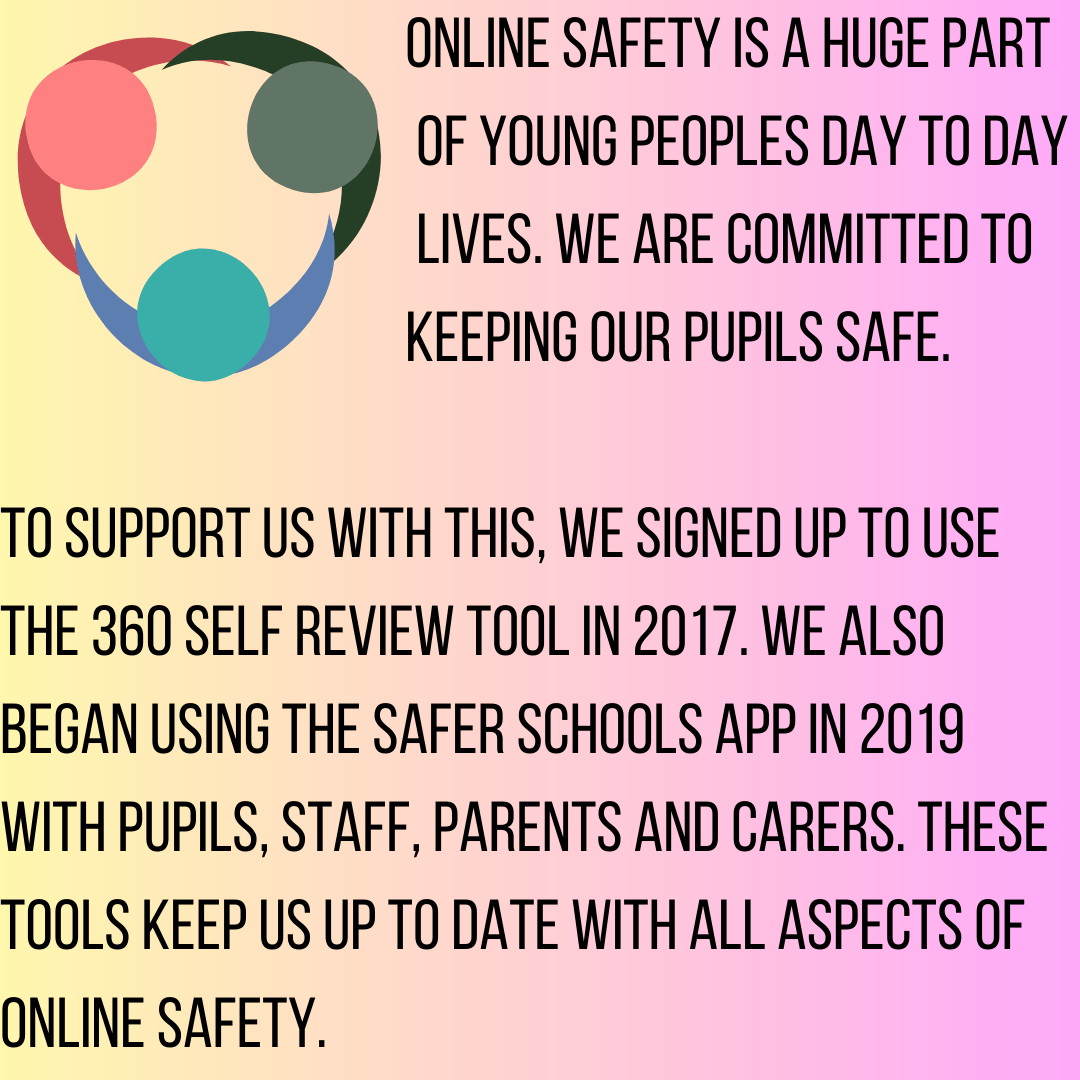 |
360 Self Review Audit Tool |
|
Safer Schools App
 Help keep everyone safe while online by downloading the Safer Schools App.
We use the app across all sites for pupils, staff and parents/carers.
Download the app:
Choose Pinderfields Hospital PRU
Input the relevant code from the options below:
Parent/Carer Primary - 7440
Parent/Carer Secondary - 7675
|
 |
Assessing Smartphone Readiness"Is my child old enough to have a phone?" It's a common, understandable question that many parents ask, and it is very difficult to answer as there are so many factors involved. For younger children it's often peer pressure, with older children social isolation is very common.
The Institute for Digital Media and Child Development have put together some tip sheets for parents which are really useful. There are 3 parts:
|
|
"How do I start that conversation with my child?" Early and continuing conversations is important and should not be any different from any other normal conversation. |
|
What is The Dark Web? Take a look at CEOP's advice and short film explaining all you need to know about the dark web.
|
|
A collection of short videos to use with primary aged children. These videos are designed to be used by families at home for an adult to deliver directly with children aged 6-9 years old. Click on the image below.
|